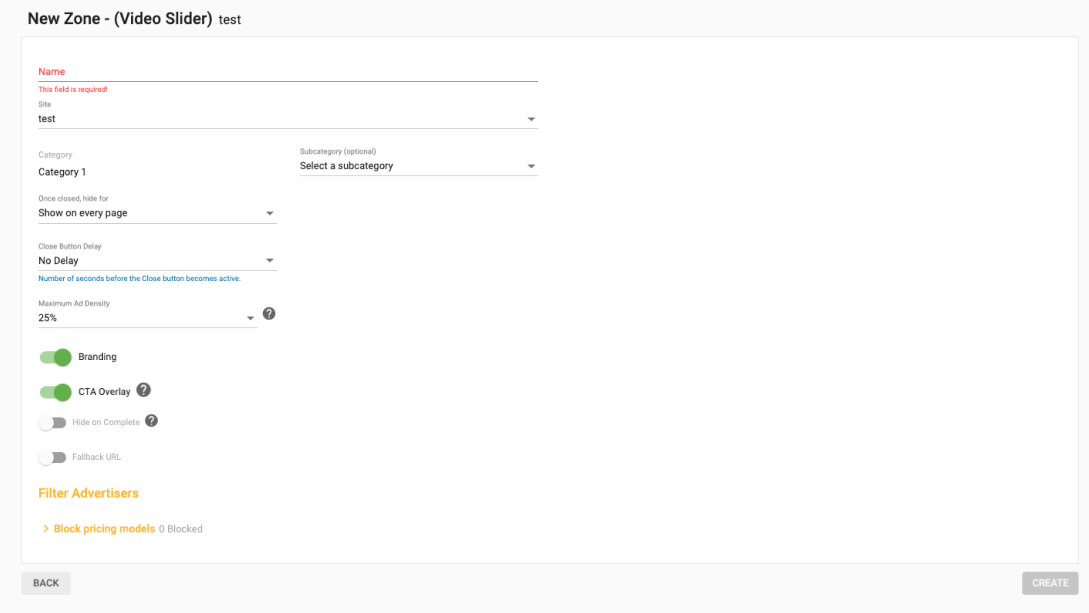Video CTA
June 14th 2022
What’s new?
Advertisers and Publishers can now avail of a new feature, Video CTA. To start with, this feature is available on Video Outstream and Video Slider formats with more formats to be added. Advertisers can now maximize the return on their video ads by using the Video CTA to entice their audiences to click on their ads while Publishers can control on which zones they will allow Video CTAs.
What can this new feature do for me?
Advertisers will be able to choose the CTA that best suits their business goals and they also have an option to add a “friendly URL” under the CTA, should they wish to do so. For existing campaigns, there will be an automated default CTA in place, “View More”, however, this can be changed by the advertiser at any time, to any of the other available CTA options.
Publishers are also able to control whether they wish to have the Video Outstream and Video Slider Zones CTAs enabled or disabled. Initially the default setting will be enabled and it can be changed at any time.
Details
For Advertisers
When you create a new Video Campaign, in the Ad Variation section, there will be two new fields:
- CTA Text, which is mandatory.
- To select your CTA, click on the drop down menu and select your CTA.
- Friendly URL, which is not mandatory
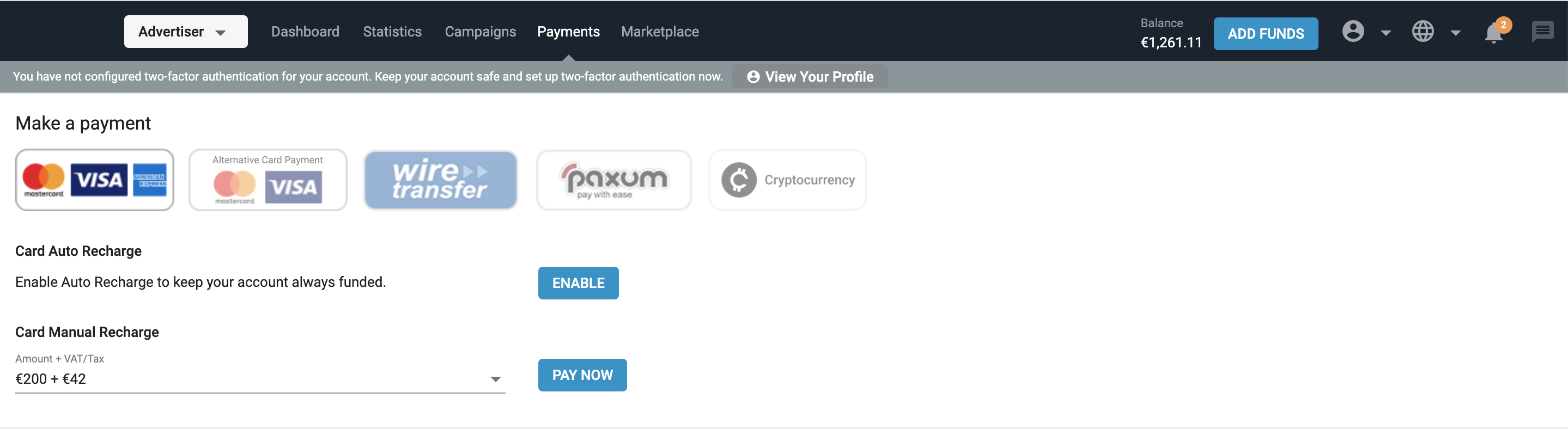
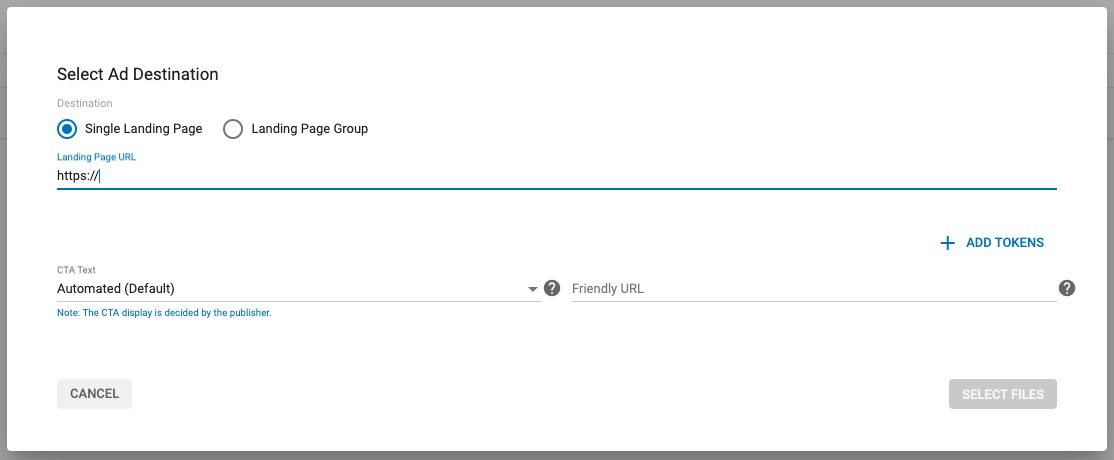
After completing these two steps, click Select Files and continue setting up your campaign.
For Publishers
When you create a new Video Zone for video sliders or outstream, you will notice a new option for CTA Overlay. This will be enabled by default, so if you do not wish to allow video CTAs for this zone, you can simply disable this option.