Sub ID Targeting and Blocking
What’s new?
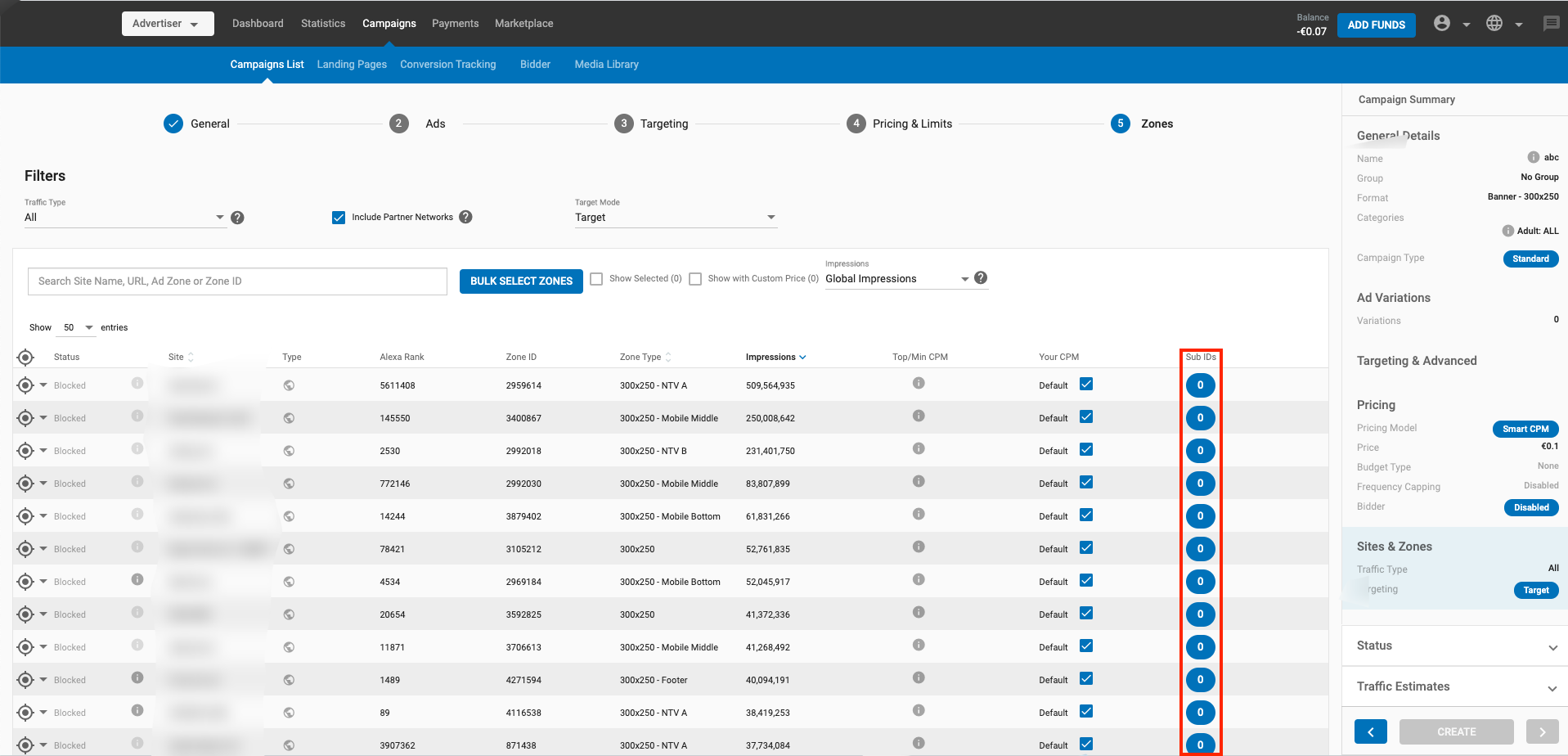
Advertisers can now target or block Sub IDs within the edit campaign flow so that they can target or block traffic from a specific zone's Sub IDs.
What can this new feature do for me?
As an Advertiser, while creating or editing your campaigns, you can either target or block that campaign for receiving traffic from a specific zone's Sub IDs.
Details
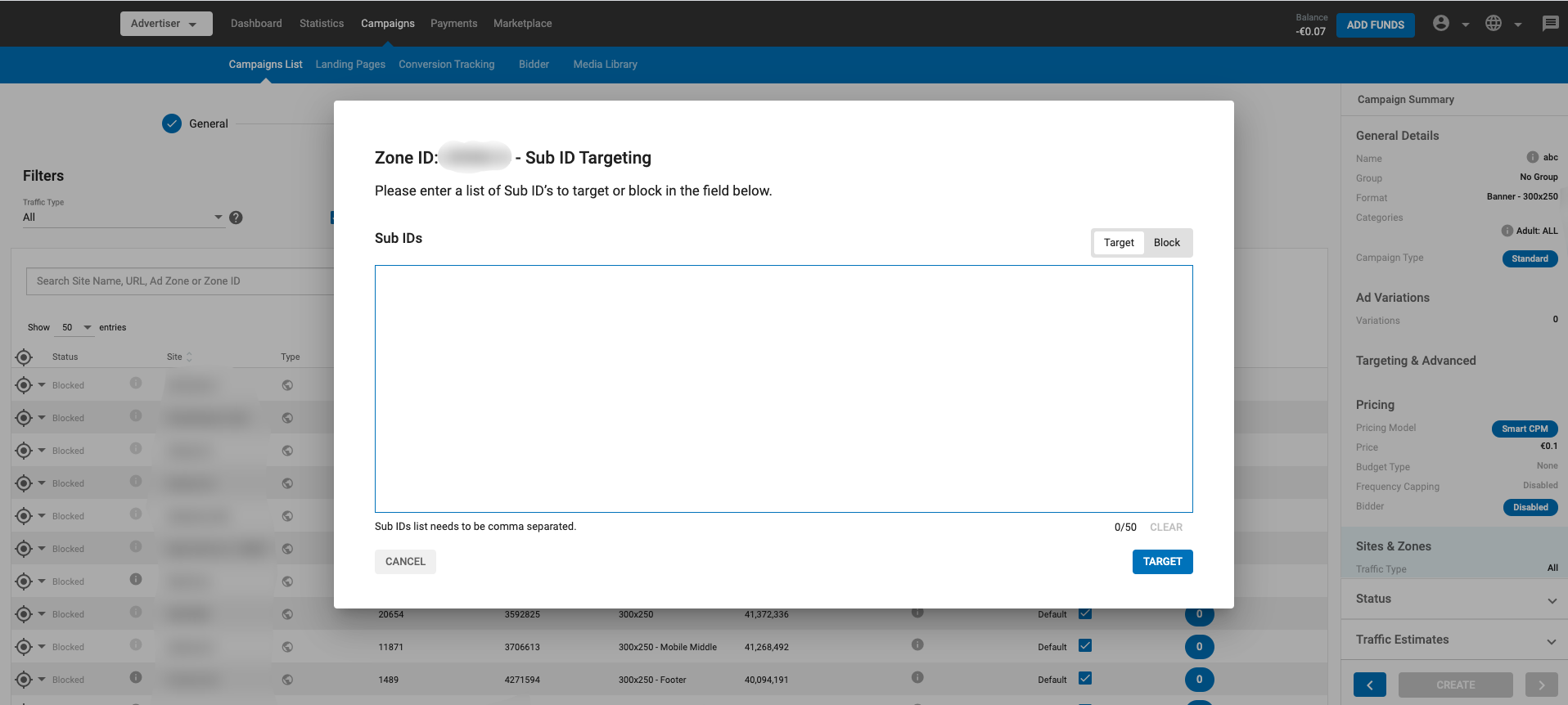
On Campaigns Step 5, we have this new modal that pops-up when you click on the Sub IDs icon. Add the Sub IDs that you wish to target or block, separated by commas. Then use the switch on the top right of the Sub ID Targeting dialog box to choose whether to Target or Block them.
You can target Sub IDs for up to 10 zones with an upper limit of 50 Sub IDs for each zone.
You can also click Clear to clear all the Sub IDs from the list.
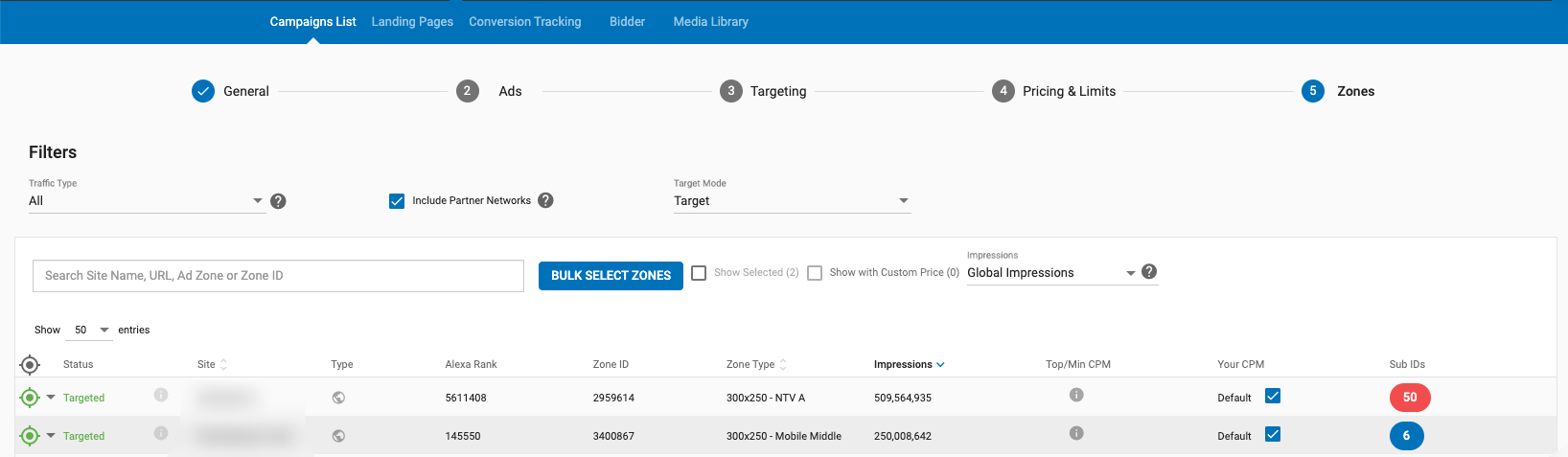
After adding Sub IDs in the modal, the column contains the number of Sub IDs targeted or blocked for that zone ID
- Blue - targeted
- Red - blocked
