Archiving Variations
June 16th 2020
What’s new?
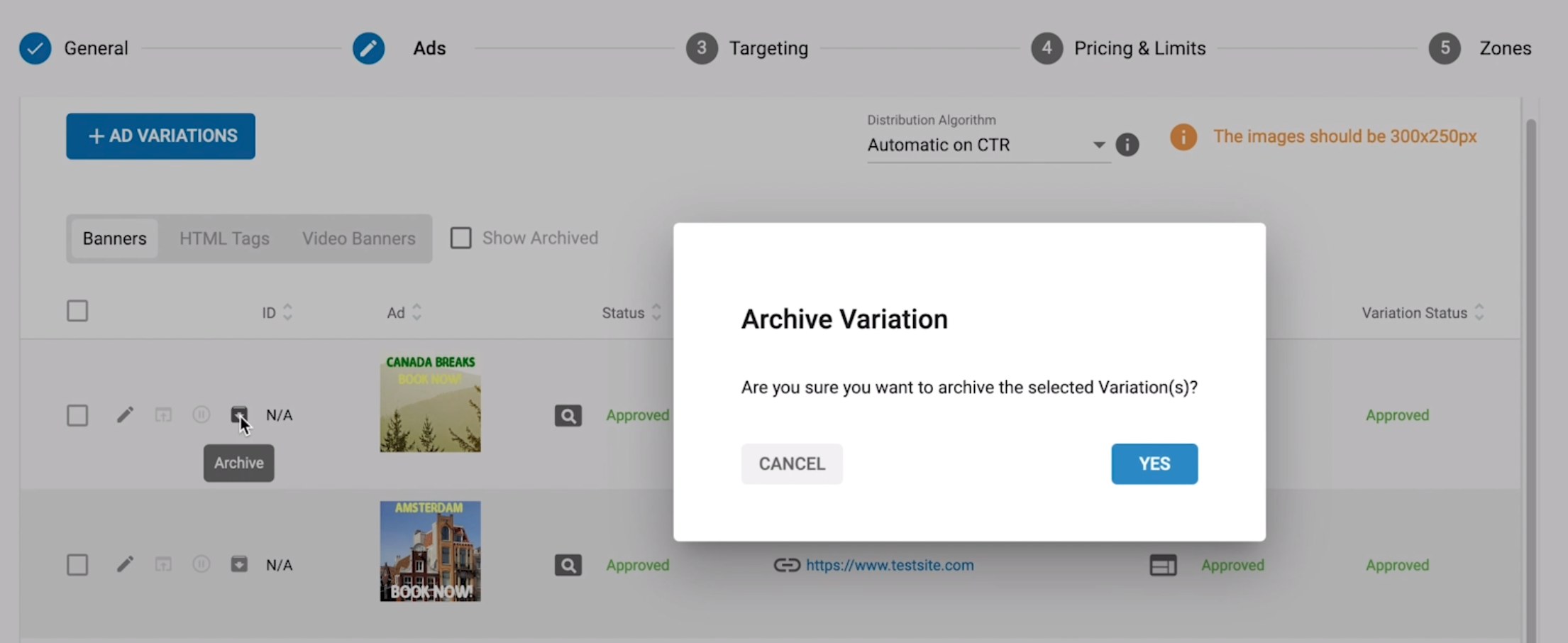
We have made it possible for Advertisers to Archive variations (instead of deleting them) in Step 2: Ads of creating a campaign. When a variation is archived, it will not run, and will only be visible if Show Archived is selected.
What can this new feature do for me?
This feature will allow to remove a variation from your campaign without deleting it. This will allow you to temporarily archive a variation and still use it later.
Details
When creating a campaign, in Step 2: Ads, to the left of the variations, you can perform various actions: Edit, Test, Pause, and now Archive:
If you click Archive, the variation will be archived.
To see archived variations, click the Show Archived checkbox at the top of the tab.
Demo Video
Please view the video to see a demonstration of these changes.
